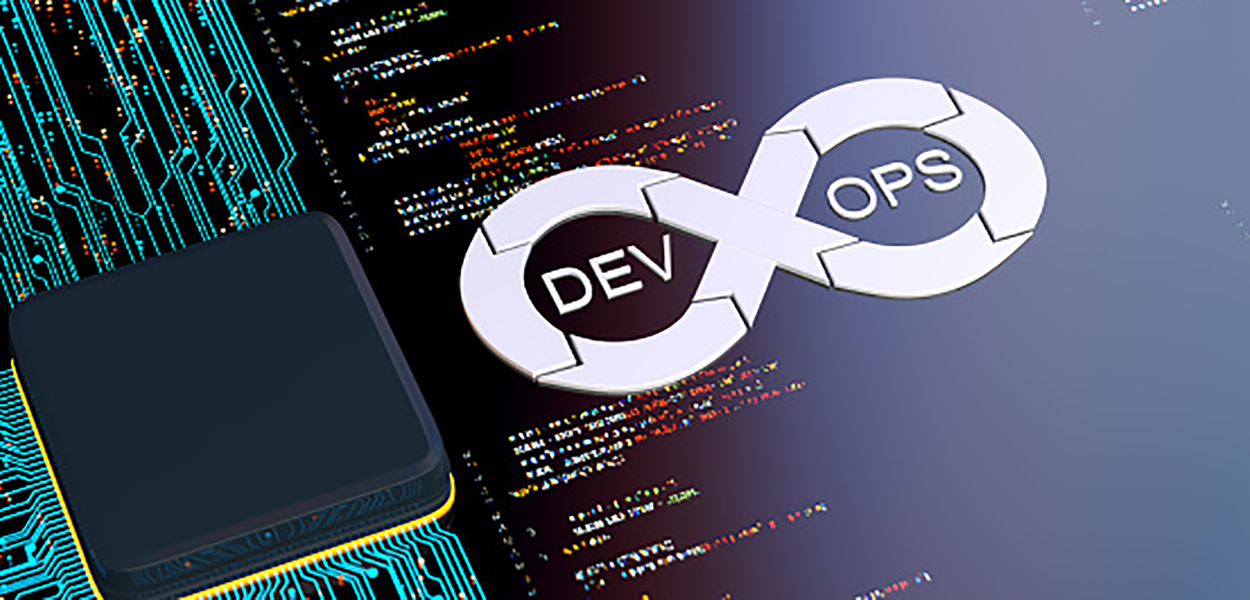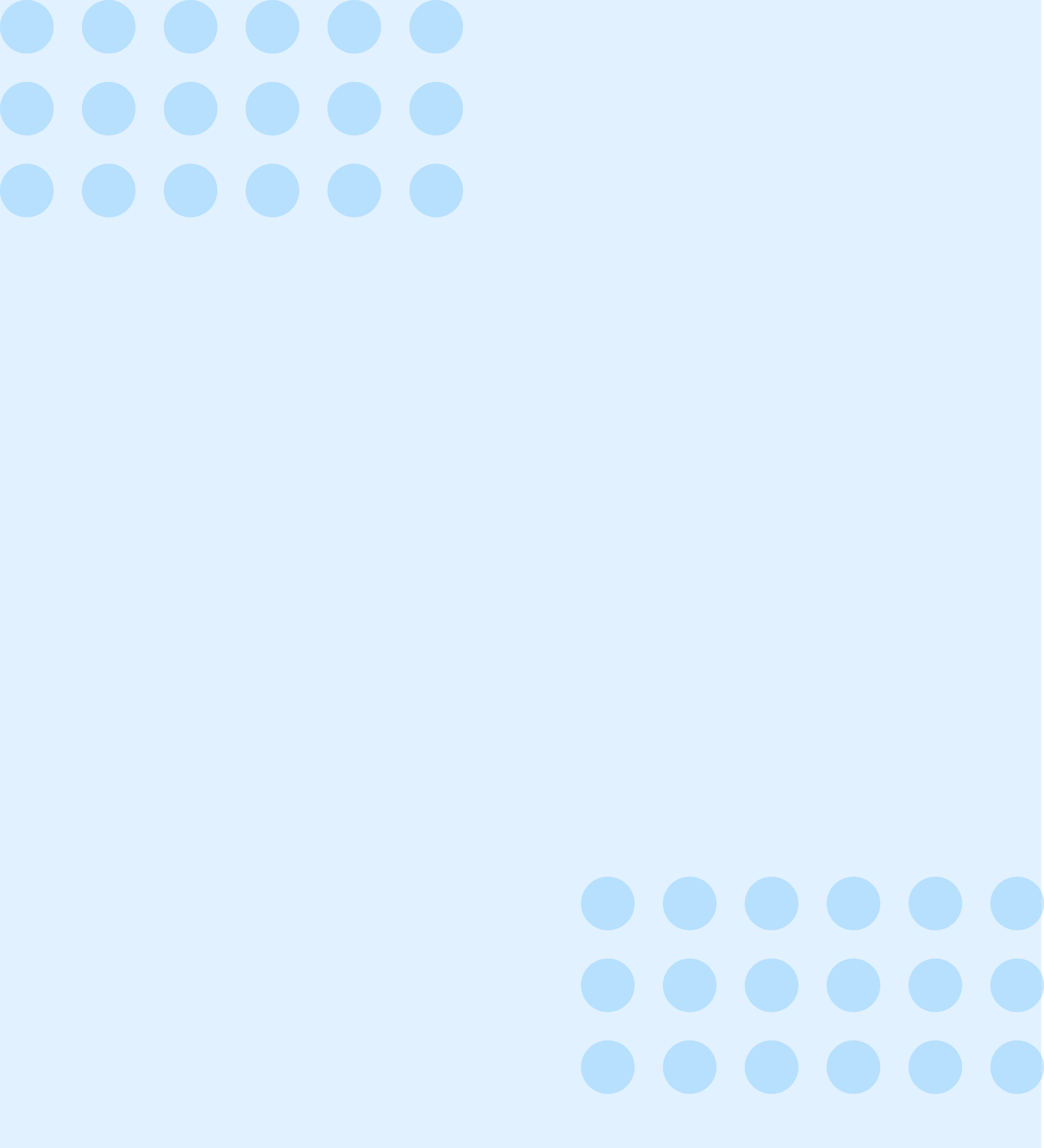6 Best Continuous Integration Tools for DevOps - PerfectionGeeks
What is Continuous Integration in DevOps? Why is it so Important?
Continuous integration is the procedure of building automation that demonstrates every check-in in a shared repository. The primary purpose of this method is to deliver a bug-free code that is fit for release.
Inside this build, the source code of your program is assembled into a format that the computer can use. Events trigger the build and it executes frequent checks according to a plan.
When it comes to developing and creating complicated software and programs, more often than not, a whole group is behind the invention and evolution of the code rather than a single person. Each developer uses various platforms and tools to create a code.
A shared repository and built-in continuous integration facilitate the procedure of testing the codes for any errors. Apart from this, other essential elements and advantages of the ongoing integration process are,
- It delivers continuous and rapid feedback to catch any errors immediately.
- It also decreases the time taken to review the code.
- The continuous integration procedure stops repeated codes and the possibility of disputes while merging the principles in the repository.
- CI speeds up the whole coding and expansion process with instant bug detection and correction, leading to more rapid software releases.
- Being a robust and reliable tool, CI decreases any backlogs or arrears in the evolution project.
The procedure of CI is followed by the continuous delivery (CD) approach that seeks automated delivery of modifications to the users.
How to Choose the Best Continuous Integration Tool?
The DevOps tools can be categorized into five groups relying on their goal in the particular phase of the DevOps lifecycle. We have all been accustomed to the essential tools needed to implement DevOps; one of them is Continuous Integration. Most CI/CD tools offer similar characteristics and interfaces that automate builds and confirm the code. Concentrating on your requirements and needs is the most vital factor that you must keep in mind while selecting a continuous integration tool for your development team.
Adaptability
Ironically, evolution is the only constant in the technology sector. With continuous transformation and growth in the different coding languages and repositories, select a tool that can smoothly adapt to these modifications regularly.
Seamless Integrations
Many CI/CD tools have installed seamless integrations with other Source Code Management (SCM) solutions like GitHub and CVS. These repositories are used to keep the build and source codes. But for local and rapid development, it is also crucial that the CI tool can work outside these SCM answers.
Ease of Use
The goal of using CI/CD tools is to simplify your error-detection method. Complicated tools with a steep learning curve make it more challenging for the DevOps team to create efficient results. This is why a CI/CD tool must always be easy to operate and understand for all its users.
What Are the Best Continuous Integration Tools?
TeamCity
TeamCity is an open-source Java-based build management and Continuous Integration tool. This tool mainly supports programming languages like Java, Ruby, and .Net. There are a lot of inbuilt plugins available from third parties which come at zero cost with TeamCity. It delivers extensible integration with the help of different IDEs like IntelliJ IDEA, Eclipse, and Visual Studio.
A provision to run multiple builds, and tests on several environments and platforms at the same time. There is an availability of a free tool for open-source projects and comes with a flat licensing fee for bigger commercial projects. The tool comes bundled with a dashboard that delivers a notice on the current build progress and provides a drill down on the point and history of any given project or configuration. It is a mature, feature-rich toolset for continuous integration that allows designers to build sophisticated automated builds in a timely fashion.
Following are some of the benefits of using TeamCity, let us now take a glance at each one of them:
Advantages
- TeamCity arrives with a neat and clean UI and also with good navigation on it.
- TeamCity is one of the most effective tools that can be used for Continuous Integration and Continuous DeploymentContinuous Deployment to a Production environment.
- It arrives with a very easy setup procedure and also the ability to configure more parameters
- The existing functionality of the tool can be increased further with the available plugins without any cost.
- Documentation for the tool is very much self-descriptive
- Comes along with components like Detection of tool versions, support to numerous test frameworks, code coverage and static code analysis, and the like.
Bamboo
Bamboo is an Integration tool that is built by Atlassian and it is applicable in two versions – Cloud Version and the Server Version. Atlassian’s Bamboo Cloud offering arrives with a hosting service from Amazon’s EC2 account and Atlassian’s Bamboo Server offering comes with self-hosting. Bamboo is one of the offerings from Atlassian like JIRA, Confluence, Crucible, and BitBucket. Bamboo links automated builds, and tests, and removes all of them together as a single workflow. It also does deliver deeper integration with other Continuous Integration or build tools like Jenkins providing end-to-end visibility into an Organization’s implementation of software code and its relative quality.
It delivers wonderful help to Workflow based tasks and it does manage all the builds and tests. Workflows are then organized within Bamboo as Plans that do contain one or more additional jobs, including one or more projects. Bamboo does support its implementation of operating tasks – like running automated tests in parallel and stuff. Bamboo specifically for a company that already heavily relies on Atlassian is one of the great choices as it gives a full integration and guarantees that you don’t have to look for a more useful tool than this for your DevOps implementation.
Advantages
- View produces and releases that are specifically related to problems
- Run builds in JIRA with no additional inputs
- Display build/deploy statements in JIRA and Confluence directly
- View the code and changes that are made and also the reviews that are related to problems and builds directly as well.
- Release code that utilizes Maven as the release plugin.
- Provision to add 3rd party add-ons to your current Bamboo environment.
- If the add-on that you look for isn’t available, then you could very well make that and use it without any further problems as such.
Buddy
Buddy is a DevOps automation platform that permits continuous integration, continuous deployment, and feedback. This tool was made for performing with projects that use code from the Bitbucket and GitHub repositories. Buddy is a commercial tool with a specific, user-friendly interface and minimalistic material design. This customer-focused solution has 24/7 live agent support, and its business version lets self-hosting it on a server.
Advantages
- Instinctive UI
- Intuitive deployment flow structure
- Docker support
- Available presets and hints
- Offers advanced automation while requiring a primary understanding
- Ability to create corrections to the developed code
- Flexible automation, cloning, variables, connections, and notifications
GitLab CI
GitLab CI is a web-based application that helps the overall software development lifecycle. It is produced from GitLab.com as a complimentary hosting service. GitLab presents elements like bug tracking, access control, and code reviewing. GitLab CI is completely associated with GitLab respiratory management as it is easy to use to link projects via GitLab API. Built using the Go language, GitLab CI can execute on numerous operating systems like Windows, Docker, Linux, FreeBSD, and OSX.
Following are some of the benefits of using GitLab CI, let us now take a glance at each one of them:
Advantages
- GitLab Continuous Integration (CI), Continuous Delivery (CD) is an integral element of GitLab
- The learning arc is pretty flat whereas the topics are all covered in detail in the fast beginning guides
- GitLab Continuous Integration / Continuous Delivery delivers the same experience as GitLab, which is familiar, easy to use, and all lovely.
- Tests run distributed on different machines, which can be added at any point in time – scalability of the machines
- Each of the builds can be split into numerous jobs which can run in parallel on considerable machines to deliver faster results
- Continuous Delivery is performed in multiple stages, and environments and can be done in manual deployments. Both the CI and CD features are included in both the open-source GitLab Community Edition and also in the proprietary Enterprise Edition.
CircleCI
CircleCI is a Continuous Integration platform that does all the automation on the build, test, and deployment processes of software code for an Organization. Its only and whole objective is to help the development teams to improve the rate at which the software projects are provided while at the same time also facilitating extreme scalability. That is discussed, CircleCi also supports the DevOps Docker platform.
CircleCI is a Continuous Integration tool that is hosted on GitHub and supports different languages like – Java, Python, Ruby/Rails, Sinatra, Clojure, PHP, Node.js, Haskell, and Scala. Circle CI delivers one container free, where a large number of projects can be built without any restrictions.
The main elements of CircleCI can be listed as the following:
- Fast and an easy setup procedure
- Provides integration abilities with a range of tools
- Configurable workflows and delivers all possible tests.
- The procedure of testing in itself and a guarantee of failing less.
Following are some of the benefits of using CircleCI, let us now take a glance at each one of them:
Advantages
- CircleCI is universal and very effortless to configure as well
- Delivers an ability to integrate with existing cloud services
- A configuration of the integration server is simplified to the lowest level possible, where these modifications are just small changes in the YML files
- Deployment and the build pipeline get along with your code and also get committed as part of your code commit to VCS.
- Delivers integration with Docker – CircleCI 2.0 is all about Containers
- Easier to navigate and alarms on failures allowing us to see at which phase because of which code commit a build or a deployment pipeline failed
- Workflows and Pipelines are highly Customizable and Configurable.
Travis CI
Travis CI is a continuous integration tool, hosted by GitHub to build and test open-source software projects. Configuring Travis CI is accomplished by inserting a file called *.travis.yml to the root guide of your GitHub repository. This file has all the actionable information that will be verified and validated whenever the execution of a job or a build happens.
Travis CI supports multiple software languages, and the build configuration for each of those programming languages is also complete. The invention of Travis CI was all focused on Developers to let them the code and at the same time, runs tests and deployments. This automation setup enables quicker, easier, and agile delivery for software teams as well. Travis CI is free to utilize for open-source projects, and there are paid plans for commercial and private projects.
Following are some of the benefits of using Travis CI, let us now take a glance at each one of them:
Advantages
- Travis CI outshines so well that set up almost anything would be possible locally through your terminal.
- Documentation is lovely self-explanatory even the beginners can follow the configuration on this tool of DevOps space
- Integration with GitHub is pretty well executed, where we can see how the build progresses and also makes us conscious of any known issues (if any).
- Allows a pretty awesome feature to be able to put a badge on your website whether the build is passing or not.
- Delivers built-in support to traders like Heroku
- Travis CI shines on the support that they deliver on the languages and as well as capabilities
- Provides an awesome UI (a dashboard actually) that permits us to review the status of the previous 6-7 projects and their corresponding statuses at the same time.
Connect with PerfectionGeeks Technologies for further discussion.