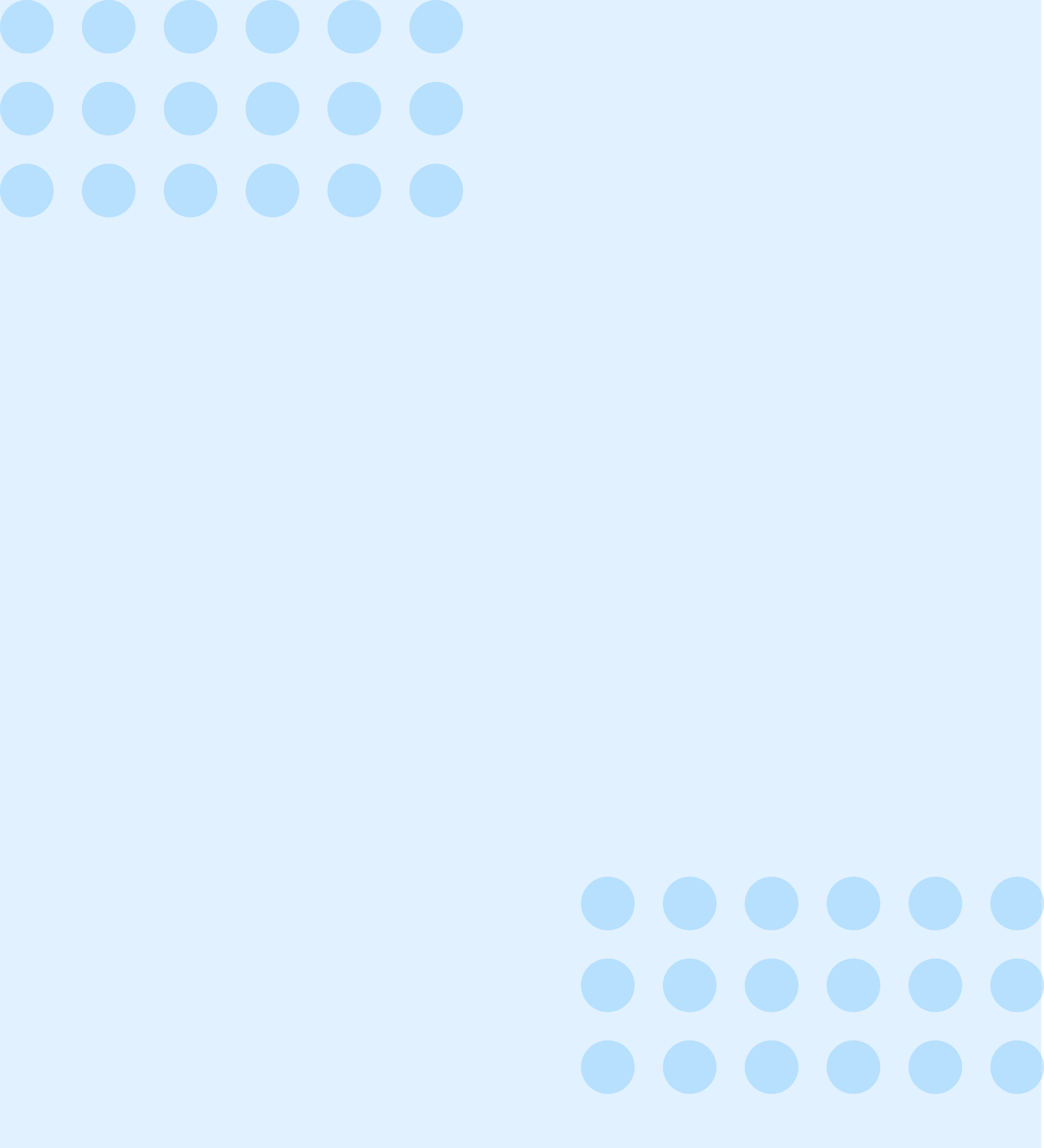New Moodle 4.0 Features
What is Moodle?
It is a method that lets you manage to learn in groups. My experience tells me that it is likely to base student classes on this solution without any issues. The system is very adaptable and lets you expand the functionality with different plugins. Performing online with students using, for instance, an external BigBlueButton server (a form of a teleconference with chat, presentations, and recordings) is excellent. However, there are many more, multiple options.
Why is Moodle cool?
Teaching lessons is nothing special or unique. Many schools use other communicators to teach lessons. The power of Moodle is in the case of numerous uses of the designed materials and the option of designing tests and exams for students. The student can become familiar with the theoretical part of the material and then take the test designed by the teacher. The teacher can choose when students can take the test and, of course, how much time is to be spent on the test. A bit like a normal school test:). Students' responses can be automatically scored.
The advantages:
When creating a lesson in Moodle, the teacher can use a combination of materials and media.
Scheduled lessons and tests can be used many times.
Grading students' positions is more rapid and less time-consuming, and students can efficiently mark or flag challenging questions.
It is easy to develop the system's capabilities with additional modules, e.g., communication.
The system is free.
Moodle has a new personality!
Moodle 4.0 presents a new design language and graphic styling that is responsive and uniform across devices. "In addition to refining aesthetics, grouping course data together has enhanced teachers', trainers', and learners’ capacity to comprehend page content without feeling overwhelmed," says Bangma.
Simplified navigation
The new navigation hierarchy is streamlined and offers what is contextually appropriate. Access to the most commonly used items is delivered through tabbed navigation, which is even site-wide. These modifications decrease cognitive load and let educators and learners easily find what they want when they require it.
An enhanced course page and a rejuvenated dashboard
The course page now clearly shows the relevant details and actions needed for each activity, including the definition, completion conditions and completion status, appropriate activity dates such as when submissions open and close, and restrictions if applicable. Learners can also collapse or extend sections within course pages to concentrate on individual pieces of content or activities.
A rejuvenated dashboard receives the learner and summarises important jobs within a timeline with a clear call-to-action button. The dashboard has a single picture calendar of needs that learners can import other calendars to or export.
These enhancements let learners expect deadlines and organize their time more efficiently.
New additions
A key advancement in Moodle 4.0 is the addition of a new collapsible and expandable Course Index on the course page, making it simple and faster for students and educators to discover training and resources or track activity completion. Educators will find it a strong tool as they can use it to drag and reposition actions (and even whole sections) within a course, which implies less time managing courses and more time teaching.
Another new expandable and collapsible feature on the right-hand side of the screen allows educators to prioritize blocks showing course-specific updates, notifications, and reminders. Learners can decide to collapse or develop blocks, allowing them to decrease visual clutter and concentrate on the learning at hand.
Plus, "My Courses" is a unique, stand-alone reliable page that allows educators and learners to search, view, and quickly navigate between all their courses.
Open-source virtual classroom—BigBlueButton
We are proud to inform you that BigBlueButton has been incorporated into Moodle as a standard component. BigBlueButton is an open-source web conferencing and virtual classroom delivering real-time sharing of audio, chat, video, a multi-user whiteboard, polling, slides, screen sharing, breakout rooms, and emojis. A key tool in promoting learner engagement, the free tier of BigBlueButton hosting included in Moodle LMS 4.0 delivers analytics on user participation, 60 minutes and 25 users per session, a moderator webcam, and seven-day non-downloadable recordings.
Quiz and Assignment get better
The quiz has been improved in Moodle 4.0 via flexibility within the query bank, permitting teachers to explore the success of certain types of questions within quizzes and make differentiated versions based on assessment interpretation. Plus, the introduction of time assignments allows teachers to hone learners’ focus and minimize distractions.
Ongoing focus on accessibility
Accessibility is a continued focus in the development of Moodle, and our development methods are aligned with the Web Content Accessibility Guidelines (WCAG). Like Moodle LMS 3.11, Moodle 4.0 will undergo an experience accessibility audit against the WCAG 2.1 AA standard to gain formal accreditation. Thanks to a project funded and presented by the Moodle Users Association (MUA), modifications to the text editor in Moodle 4.0 make it easier for individuals using keyword navigation or screen readers to create and edit course content or submissions.
Other key advancements
Educators and content developers now have the chance to automatically send an alert to students about new or updated content through the Moodle app and email, so that students can keep up to date with new course needs.
Moodle 4.0 takes interoperability forward with enhanced security, performance linking, and comfort of use with improved LTI capabilities. In addition to allowing learners to access external content from within a Moodle site, Moodle 4.0 can act as an LTI 1.3 Benefit host, permitting content to be provided to other areas that consume it.
To report teaching findings, Report Builder, a part of Moodle Workplace, has been integrated into Moodle 4.0. Managers can develop enhanced system-level and custom reports, letting educators measure student improvement, analyze the impact, and enhance learning programs.
In Moodle 4.0, managers can save the configuration of their Moodle site so that they can communicate with other Moodle sites or other Moodle users. For those who like to keep things simple, you can make your own Moodle flavour by turning off the functionality that your users don’t require and saving the configuration for effortless setup and sharing with others.
To help new users get started and accelerate their understanding of the platform, Moodle’s updated user tours will introduce newcomers to the look and feel of Moodle and deliver brief hints on key features and new functionality.
Preparing for the Moodle 4.0 Update
Upgrading Moodle will create a platform that is simple to use for both instructors and learners. However, if teachers have complicated classes that involve many files and projects, simplifying the format will enhance the Moodle 4.0 experience for students. Well-organized lessons will merge smoothly with Moodle’s navigation upgrades.
Educational institutions might like instructors to check their currently available classes to see if they require some clean-up. Seasoned educators should look at their old content designed when they were less familiar with the platform.
Putting Files in Folders
When educators begin a new course, they will pull together a sequence of lectures, readings, and demonstrations. At first, it may be easy to list each file one by one. However, as the course becomes more difficult, the long list of files will be daunting for students. Moodle delivers an organizational system of folders and subfolders for a simpler course structure. Identifying related materials in the same folder presents a logical framework.
Moving Text into Books
Moodle Books are another organizational tool to use in practice for a Moodle 4.0 update. A book on the platform acts as a miniature website that permits easy navigation from section to section. For offline reading, users can download the textbook in a Moodle Book as a printable pdf.
Books on Moodle are a loose resource. Users familiar with H5P can add HTML-based actions as part of the content. Using this resource turns plain-text documents into interactive learning tools.
Placing Links in Pages
Content designers do extensive research to create a course. Often, they will deliver a list of links to connected pages. For students, a wall of links can be overwhelming, and they are unsure whether they can access many of these resources. Placing links on a classified page alleviates this issue. Instead of a list of URLs, the professor can enter the link as explanatory text. Operating with a Moodle Page allows the instructor to group links into related varieties.
Displaying One Section Per Page
Another way to clean up a course relates to determining how the platform says lesson sections. An instructor can create a long lesson student-friendly by employing the "Show one section per page" show choice. The student utilises the arrow keys to move between sections. This display form provides a stronger feel of improvement that keeps learners engaged.
Experienced Moodle Developers Will Make the Transition Easy
Moodle 4.0 will come at the end of 2021, and educational organizations will quickly realize the benefits of the upgrade. By reaching out to the Moodle community, the company has incorporated modifications that make the platform more convenient while delivering a rich educational experience.
If an institution or instructor recognizes the demand for more resources, a Moodle development team will deliver a next-level experience.
Knowledgeable programmers can create help like a custom Moodle plugin for a special, course-specific educational activity. The progress of Moodle 4.0, together with the work of professional Moodle developers, will improve the online learning programmes of any educational institution.