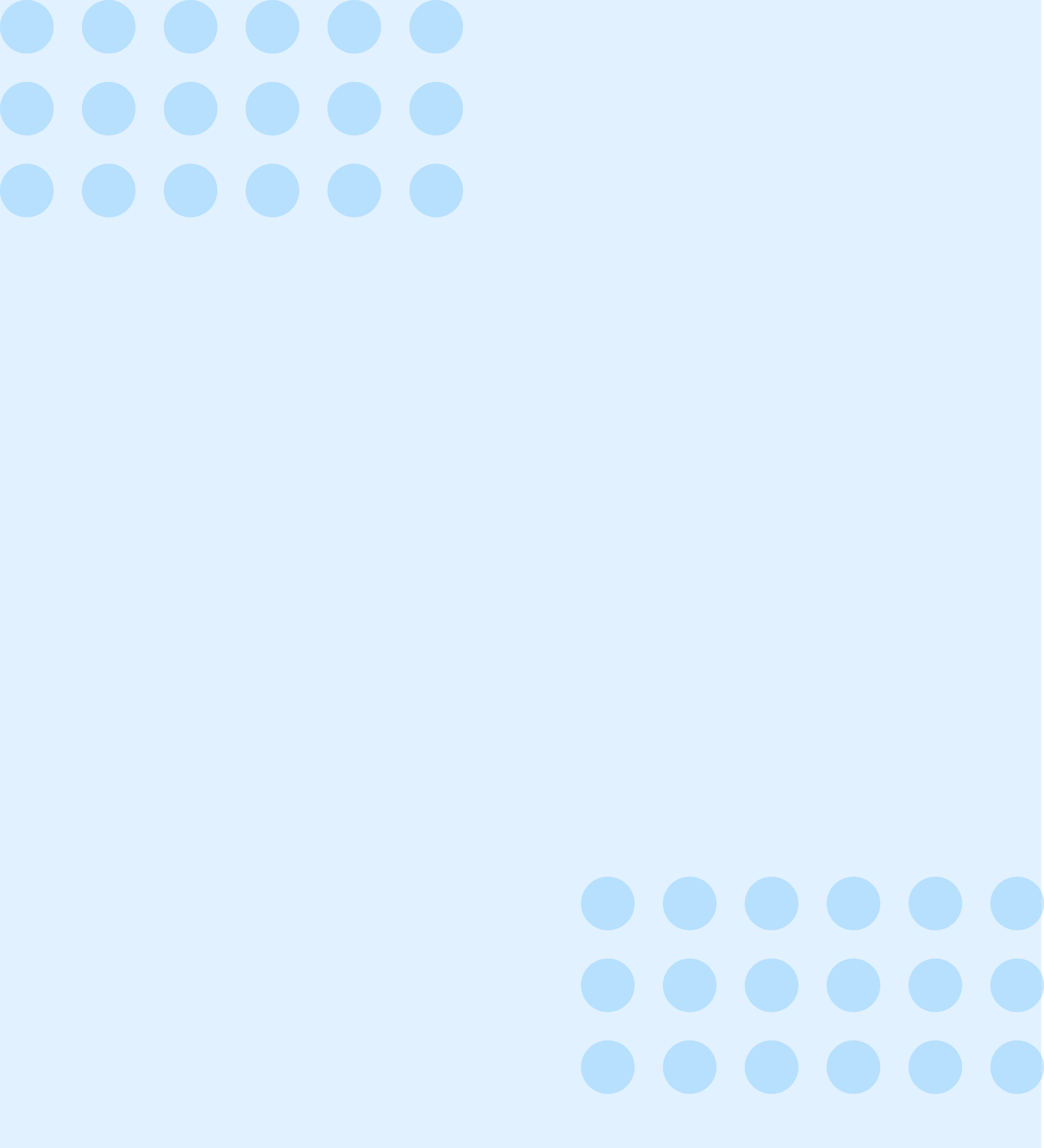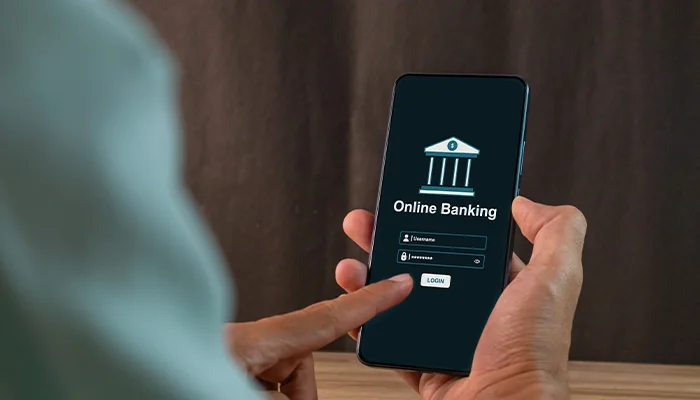
How to Build a Banking App Like HSBC UAE: Features, Cost, and Process
June 20
11:15 AM
In today’s digital world, mobile banking has become a necessity. People now expect quick, easy, and secure access to their banking services directly from their smartphones. One of the leading examples of this transformation is the HSBC mobile banking app UAE, which offers a seamless user experience for both personal and business banking customers. The HSBC UAE app is widely recognized for its advanced features, security, and ease of use, making it one of the best online banking apps in the region.
What is HSBC – A Banking App?
The HSBC mobile banking app UAE is a comprehensive digital banking solution that helps users manage their personal and business finances on the go. The app allows users to check account balances, transfer funds, pay bills, view transaction history, manage credit cards, and even invest, all from their smartphones.
The HSBC UAE app is part of HSBC’s broader digital ecosystem, which includes HSBC online UAE for web-based services and the HSBC business banking app designed specifically for business clients. For premium users, the HSBC premier UAE platform offers exclusive services with additional security and priority support. HSBC has built a consistent global experience across platforms, with the HSBC UK mobile banking app providing similar features to users in other countries.
Must-Have Features of a Banking App
1. User Registration and Login: The app should support easy registration with secure login options such as multi-factor authentication and biometric verification like fingerprint or facial recognition.
2. Account Management: Users should be able to view their account balances, transaction history, credit card details, loan summaries, and other financial information in real-time.
3. Fund Transfers: The app must offer quick and secure money transfers within the same bank, to other banks, and internationally. This is a core feature in the HSBC mobile banking app.
4. Bill Payments: Users should be able to pay utility bills, credit card bills, mobile recharges, and other payments directly from the app.
5. Card Management: The ability to activate, block, replace, and manage debit or credit cards is an important feature provided in the HSBC banking app.
6. Push Notifications: Real-time alerts and transaction updates are critical for keeping users informed about their account activities.
7. ATM and Branch Locator: The app should help users easily find the nearest ATMs and bank branches based on their location.
8. Investment Management: Advanced apps like the HSBC premier UAE also provide investment tracking and portfolio management tools.
9. Customer Support Integration: In-app customer support through chat or call should be available to help users quickly resolve issues.
10. Strong Security: Security features like end-to-end encryption, transaction PINs, and fraud detection must be integrated throughout the app.
Benefits of Developing Banking Apps
Building a mobile banking app offers a range of advantages for banks and their customers. The success of the HSBC mobile banking app UAE demonstrates how a powerful app can improve customer relationships and boost operational efficiency.
1. Enhanced Customer Convenience: A banking app allows customers to manage their finances anytime and anywhere, making their banking experience more convenient.
2. Cost Savings: By shifting many in-branch services to mobile apps, banks can reduce the need for physical branches and lower operational costs.
3. Improved Customer Engagement: Apps like the HSBC UAE app keep customers engaged through real-time updates, personalized services, and seamless transactions.
4. Increased Security: Modern mobile banking apps use advanced security protocols that ensure the safety of financial transactions and protect sensitive user data.
5. Competitive Advantage: A well-developed mobile app can give banks an edge over competitors by offering faster, safer, and more personalized services.
6. Business Growth: A banking app can help banks reach a wider audience, including tech-savvy customers and those who prefer digital solutions.
Step-by-Step Process to Build a Banking App Like HSBC UAE
Developing a banking app like HSBC mobile banking app UAE requires careful planning, the right technology, and strict security measures. Below is a step-by-step process explained in detail:
1. Conduct Market Research
Start by analyzing customer needs, competitor apps like the HSBC business banking app, and the latest trends in mobile banking. This will help you identify the features and services that your app must offer to stay competitive.
2. Define Core Features
Outline the essential features your app must include, such as user authentication, account management, fund transfers, bill payments, and security protocols. Reviewing the HSBC premier UAE and HSBC online UAE platforms can help you prioritize features based on customer expectations.
3. Design UI/UX
Work on creating a clean, intuitive, and user-friendly interface. The app should offer easy navigation and quick access to essential services. The HSBC banking app is a great example of a smooth and engaging user experience.
4. Choose the Right Technology Stack
Select reliable technologies for backend and frontend development that support real-time transactions, data encryption, and scalability.
5. Develop the Backend
Build a secure backend system capable of processing transactions, storing sensitive data, and integrating with third-party services such as payment gateways.
6. Focus on Security
Security is critical for banking apps. Implement encryption, multi-factor authentication, fraud detection systems, and comply with local and international financial regulations.
7. Test Extensively
Test the app across multiple devices and operating systems to ensure stability, security, and usability. All features must work as expected under different conditions.
8. Deploy and Launch
Once fully tested, deploy the app on Android and iOS platforms. You can start with a soft launch to collect initial user feedback before a full-scale rollout.
9. Post-Launch Support and Updates
Regularly monitor app performance, fix bugs, release security updates, and add new features to keep the app competitive and secure.
Estimated Cost to Build Banking App Like HSBC UAE
The cost to build a banking app like HSBC UAE depends on the app’s complexity, features, security, design quality, and the location of the development team.
Basic Banking App: $50,000 to $80,000
Mid-Level Banking App: $80,000 to $150,000
Advanced Banking App: $150,000 to $300,000 or more
Conclusion
Building a banking app like the HSBC UAE app is a strategic move that can significantly enhance customer experience, improve service efficiency, and strengthen a bank’s digital presence. The HSBC mobile banking app UAE sets a high standard for what a modern mobile banking app should offer, from top-level security to user-centric features. By carefully planning each stage, focusing on customer needs, and investing in the right technology and security, banks can successfully develop apps that match the performance and reliability of the HSBC mobile banking app. Whether targeting premium clients through the HSBC premier UAE or supporting businesses with the HSBC business banking app, offering a seamless, secure, and fast mobile banking solution can lead to greater customer loyalty and long-term success.