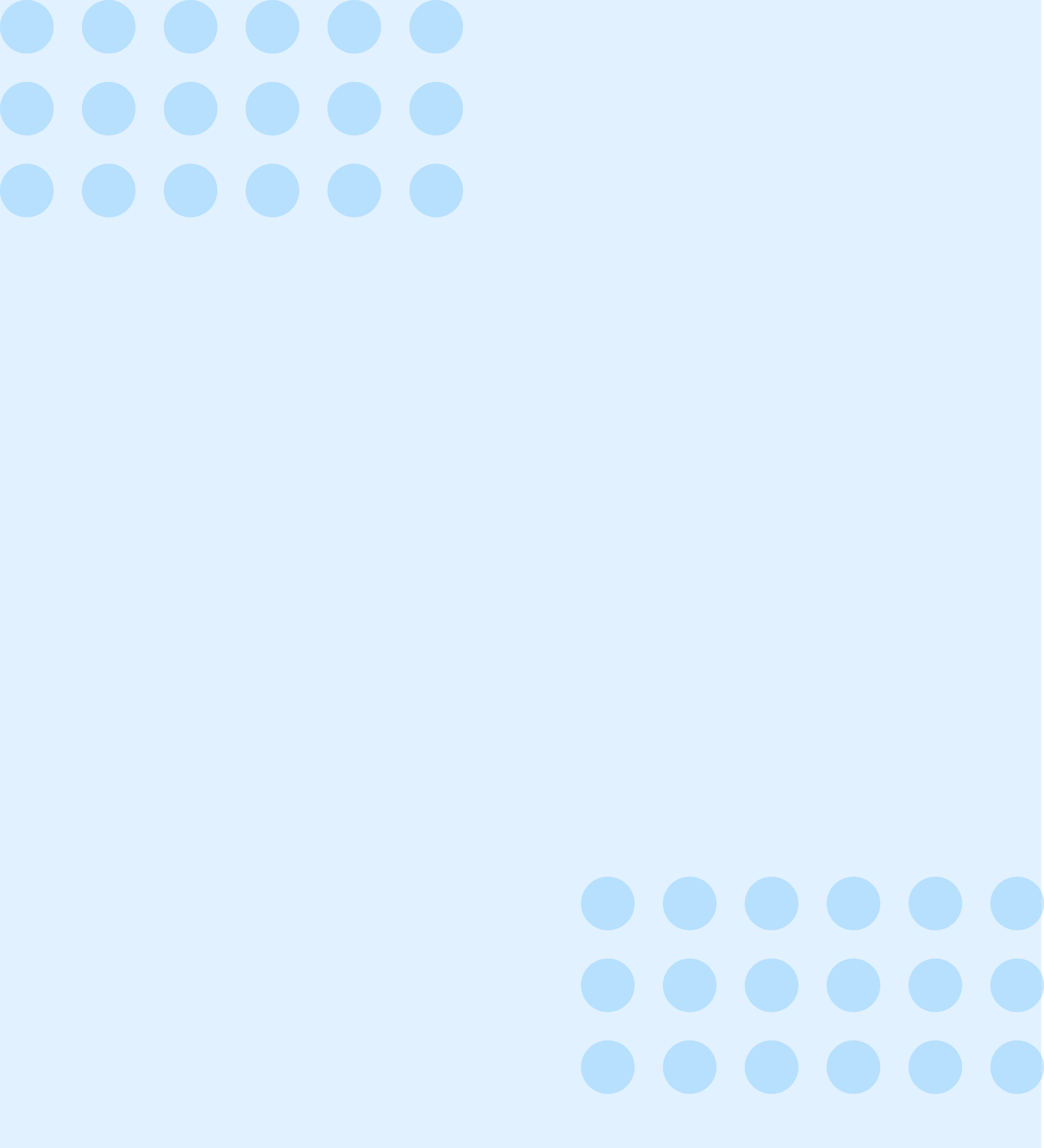UI/UX Design
The UI design is the first and the last impression of a mobile application. It connects the users with a brand, makes the user experience smooth in the app, and improves the whole ROI of the application. When an app’s UI design is client-centric and has engaging content, nobody can stop its success.
However, the landscape of UX is changing continuously – new features are getting grown time by time. And UI design is the most changing area in the mobile industry, which influences many other areas of the industry.
The UI design of an app is not limited to its designs. The app’s data architecture should successfully connect with UI design guidelines that organize, structure, and label an app’s content sustainably and accessibly.
Mobile UI/UX Design Trends for 2022
We are aiming for the latest UI/UX design trends for both iOS and Android apps. Here is a list of top mobile UI/UX design trends that will skyrocket in 2022, decrease the bounce rate, and increase conversion rate.
Convenient Voice Interaction
Siri, the voice-controlled unique service of Apple, Alexa, the virtual assistant of Amazon, Bixby, the smart assistant of Samsung, and Google Assistant, the AI-enabled virtual voice assistant of Google command their terms to UX design trends.
Voice-powered applications are constantly accommodating our day-to-day lives as they have precise and fast query results, are more feasible, and make sure tailored user experience.
Chatbots and conversational design
Chatbots are now increasingly famous due to their convenience and ease of use. You don’t require a customer-facing team to be functional 24x7 for most basic problems that a chatbot would solve instantly. Many chatbot tools are now available for ready integration into your apps and websites which can also be customized to your requirements.
Chatbots help to optimize business operations concerning communication with customers. Moreover, they are useful when it comes to processing numerous requests at a time, and working with common problems.
More Extravagant Digital Illustration
Several designs exist today that are uncountable: websites, apps, landing pages, images, videos, etc. It’s almost impossible to make something that has never existed before. Still, you require to stand amongst the others and present some new techniques to design. Elegant digital illustration can help you with that. Don’t hesitate to experiment with the images: you can always replace previous forms if you’re not satisfied with the outcomes.
The Passwordless Future
With the rise and development of technologies, it would be the biggest mistake that we ignored today. People have gotten tired of passwords, they are annoying and not secure. New technologies let forgetting about passwords, so it’s time to incorporate these technologies into your projects.
Liquid Swipe and Buttonless Design
We have already said common gestures for iOS and Android. You can utilize this information in making a buttonless design with a liquid swipe. Users do not require to see a visual button to understand where they need to click or swipe to get the expected outcome. So why keep adding these visuals to the UI?
Bottom Navigation Bar
Modern smartphones come with a larger display to have more content on their screens and reduce multitasking. However, a larger display brings a lot of difficulties too and comes with difficulty getting the screen’s top. To avoid this, many applications are positioning key navigation objects at the bottom. This will help users get access to primary app features in a single click. Thus including a bottom navigation bar in your mobile app would be an added benefit in 2022.
Serif fonts
Serif fonts are precise and elegant, and they help to visualize texts most attractively. There is a psychological trick behind the serif fonts: the letters stand out clearly, so it gets easier for the brain to recall the words.
The top 5 popular serif fonts are as follows
- Hermann
- Recoleta
- Blacker
- ITC Lubalin Graph
- Linotype Didot
Futuristic color
A neutral interface no longer implies utilizing neutral colors. Mobile UI trends 2022 insist by using futuristic colorings, you drive engagement to the most essential components of the design. Moreover, they enable it to stand out from other impartial designs that continually look the same.
Transparent elements
Transparent elements in design help to show depth in design. Also, this is an additional way to drive attention to certain parts and create the design clearer and more attractive.
UI and UX Design for People with Disabilities
When working on any UI, you need to recognize the users who will interact with it.
- utilizing ALT texts for pictures for people with visual disabilities
- making image maps
- encoding data with relative size texts
- turned off sound should not impact the website UX
- website or app features should not need precise tapping
Inclusive design (design for people with disabilities) is one of the trends that must be used by any corporation. You can refrain from futuristic shades and VUI, but your design must work actually for people with any kind of disability.
Simple Design Styles and Rounded Curves
Gone are the days of changeable and complex UI design styles to impress users. Maintain your app design natural and uncomplicated with a clean interface, graphics, animation, and buttons.
Since both Android and iOS now feature round corners. A device’s curved corners are mirrored in its UI design. Getting your app and mobile sites created similarly would positively impact UX. Rounded corners are smoother on our eyes and help operate data easily.
Dark Themes
As Instagram turned dark and so accomplished a plethora of apps and websites, the app development world took notice and got to work. Currently, a host of websites and apps are available in dark mode and so are the native OS- Windows, macOS, iOS, Android, etc. This allows the user to have a seamless dark mode experience across the use of their device. When an app they operate does not have a dark mode build available, it’s the glitch in their experience. Thus, more and more apps creators and brands are working hard to guarantee that their dark mode experiences are available to the users at the earliest.
- It saves the battery if the device utilizes an OLED or AMOLED screen.
- It is more useful in terms of the readability of text.
- It is more suitable for reducing eye strain while using the device at night.
- It decreases the screen glare and minimizes blue lights.
Inclusive & Accessible Design
Making a design that’s inclusive or accessible for people with various requirements is something that every app or website designer should keep in mind. Whether it is for the color blind, for the ones with low vision, or even someone who cannot only read or write the native language it’s built-in. The vision is to make a design that’s inclusive of people beyond the regular spectrum and accessible to even those who might not have the same access or chances as us.
3D and Animation
Most app designers utilize just a pinch of 3D within mobile apps. However, there are also places, where such graphics make the most of an application. Especially when it comes to modern or futuristic subjects, like architecture or shopping.
Even satisfactorily, create some 3D animations! Several creators and architects usually avoided using animations since they might hold back the load times of web pages or apps and consume a lot more data.
The intro of 5G networks, on the other hand, authorizes more secure communication techniques. Users will be able to browse fasters and apps will run smoother, especially 3D animations will work more quickly on a more rapid connection.
Empty and error states illustration
Errors are scary, and emptiness is boring. But they both are an integral part of a software application.
So UX/UI experts are taking a step forward to make them more exciting and more comfortable. This trend is going to resume this year too.
Neutral interfaces and content-focused experiences
The content-first technique enables the design of functional and meaningful UIs, making sure convenient and comfortable UX instead of artistic and complicated solutions.
Readability is the preference when it comes to UI/UX design. It’s not about regarding the CTAs, brand names, taglines, or slogans.
It’s about the content style as a whole – highly readable fonts, a simple context menu, and varieties of free fonts for different screen sizes to make sure an effective responsive design.
Optimistic illustrated design
Patterns, colors, and sometimes unusual elements may be a great deal of fun. Whether portfolios or sites for companies, developers are embracing the UX/UI design shift with bright, upbeat themes. These themes all have one commonality: they add slightly more joy to the lives of people.
Faces, sleeker typography intriguing fonts, and color which emits good feelings are used to introduce joy and positivity. Consider aspects that are softer and avoid heavy typefaces or color schemes to reap the most out of the action. Illustrative style, often understood as vector graphics, is a UI/UX design style in which images are made with graphic design and then linked with lines or curves to build a distinct appearance.
Nowadays, vector artwork is used in an increasing number of online tasks. Not only does it look classy, but it also provides the UX design a distinct appeal.
CONCLUSION
Design/development teams must remember how competitive the mobile market is and must do whatever it takes to differentiate their app from the thousands of others occupying the same space.
Selecting a mobile app development company is also recommended or you can contact us, given that such an organization would have years of experience in developing Apps that are received well. An iterative design/development process that incorporates real user feedback is the most useful way to make an App that truly stands out from the crowd.