Horizontal Pod Autoscaling in Kubernetes
How Does Horizontal Scaling Work In Kubernetes?
June 06, 2022 05:00 PM
Horizontal Pod Autoscaling in Kubernetes
June 06, 2022 05:00 PM

PerfectionGeeks is a one-stop resource for everything related to…
Autoscaling is among the main attributes of Kubernetes. Autoscaling is one of the most prominent features in the Kubernetes cluster. If properly configured it will save administrators' time, avoid bottlenecks with performance and prevents the expense of financial waste. It's a feature in which the cluster can expand capacity if the need for service response grows, and reduce its number when the need decreases.
One way in which Kubernetes allows autoscaling is via Horizontal Autoscaling of Pods. HPA helps applications scale out to meet increasing demand or to scale up when resources are not required. This kind of autoscaling does not work for objects which cannot be scaled.
In this post, we'll go deep into the subject of autoscaling Horizontal pods within Kubernetes. We'll explain HPA and describe what it does, then offer an extensive guide on how to set up HPA. However, before we do that, let's understand what exactly is Kubernetes. Without further delay, we'll get going!
Kubernetes is an open-source container-management tool which automates the deployment of containers as well as container scaling and load balance. It schedules, runs and manages containers that are isolated on physical, virtual, as well as cloud machines.
It is the Kubernetes Horizontal Pod Autoscaling that automatically increases how many pods that are in the replication controller's deployment, replica, or set according to the resource's CPU usage.
Kubernetes can automatically scale pods following the CPU utilization that is observed, which is known as auto scaling horizontally for pods. Scaling is only possible for scalable objects, like deployment, controllers and replica sets. HPA functions as a Kubernetes application Programming Interface (API) resource and controller.
By using the controller one can alter the frequency of replicas within a deployment or replication controller so that it matches the average CPU usage according to the goal set by the client.
In simpler terms, HPA works in a "check, update, check again' type loop. This is how the steps within this loop operate:
1. Horizontal Pod Autoscaler keeps monitoring the metrics server to monitor resource usage.
2. HPA determines the needed number of replicas on basis of the resource usage data collected.
3. After that, HPA decides to scale up the application to the number of replicas needed.
4. Following that, HPA will change the desired number of replicas.
5. Since HPA monitors regularly and the process is repeated starting from Step 1.
Let's create a simple deployment:-
Now, create autoscaling
Horizontal Pod Autoscaler controls the scale of a Deployment and its ReplicaSet.
Kubernetes utilizes autoscaling of horizontal pods as an internal control loop which is running sporadically (it cannot be a continuous procedure). The interval is set by the horizontal-pod-autoscaler-sync-period parameter to the Kube-controller-manager (and the default interval is 15 seconds).
Once during each period, the controller manager queries the resource utilization against the metrics specified in each HorizontalPodAutoscaler definition.
The controller manager locates the resource that is defined as the target by the scaleTargetRef. Then, it chooses the appropriate pods based on the resource's spec.selector labels. It then gets the metrics from either the API for resource metrics (for specific per-pod metrics for resources) as well as the API for customizing metrics (for the different metrics).
For per-pod resource metrics (like CPU), the controller fetches the metrics from the resource metrics API for each Pod targeted by the HorizontalPodAutoscaler. If an appropriate target utilization is set then the controller calculates that utilization rate as a percentage of similar demand for resources for the containers within each Pod. If the target value for raw is specified those raw metrics are utilized directly. The controller then calculates the mean of utilization or raw value (depending on the kind of target set) across all the Pods that are targeted and calculates the ratio that will scale the number of replicas desired.
Note that if one of the containers in the Pod doesn't have the appropriate resource requests set, the CPU use for Pod is not calculated and the autoscale won't perform any actions to improve that metric. Please refer to the algorithm's details section to learn more about how auto scaling algorithms work.
For custom metrics per pod, The controller works similarly to resource metrics per per-pods however, it operates with raw values and not utilisation metrics.
For external and object metrics, only one metric is found, that is the metric that describes the object. This metric is compared with the value of the object, to create a ratio like the above. With the API autoscaling version, the value may be subdivided by the total number of Pods before the calculation is done.
The common use for HorizontalPodAutoscaler is to configure it to fetch metrics from aggregated APIs (metrics.k8s.io, custom.metrics.k8s.io, or external.metrics.k8s.io). It is the metrics.k8s.io API is typically offered through an add-on called Metrics Server, which needs to be installed independently. For more details on the metrics of a resource, check out Metrics Server. Metrics API Support provides stability assurances and the status of support for these APIs.
The HorizontalPodAutoscaler controller accesses corresponding workload resources that support scaling (such as Deployments and StatefulSet). Each of these resources comes with an associated subresource called scale which is an interface that permits users to set dynamically how many replicas you have you have and look at their respective state of affairs. For more general information about sub resources of Kubernetes API, refer to the Kubernetes API, see Kubernetes API Concepts.
From the most basic perspective, the HorizontalPodAutoscaler controller operates on the ratio between desired metric value and the current metric value:
HPA controller to adjust the goal up or down. If you want to use resource utilization-based scaling, provide an appropriate metric source such as: With this metric, the HPA controller will maintain the average utilization of pods that are part of the scaling target at 60 per cent. Utilization refers to the proportion of the present usage of resources and the resources requested within the pod. Check out the Algorithm for more details on how utilization is calculated and averaged.
If you change the name of a container that a HorizontalPodAutoscaler is tracking, you can make that change in a specific order to ensure scaling remains available and effective whilst the change is being applied. When you update the resource that is the basis for your container (such as deployment) it is recommended to upgrade the HPA to keep track of both the old and new containers' names.
This is how the HPA can determine a scale recommendation during the process of updating. Once you've rolled out the new name for the container to the resource for work, clean it up by removing the old name of the container in the HPA specification. HPA specification.
We hope that this article has helped you understand the way Kubernetes horizontal Pod autoscaling operates in addition to how it is set up. HPA lets you expand your applications according to various metrics. By dynamically adjusting the number of pods using HPA, you can use HPA in a highly efficient and cost-effective way.
If you need assistance with the operation of Horizontal Pod Autoscaling or want to know more about the concept. Contact an established and trusted software development firm. Experts and developers will help you navigate the process and provide you with a greater understanding of the idea.
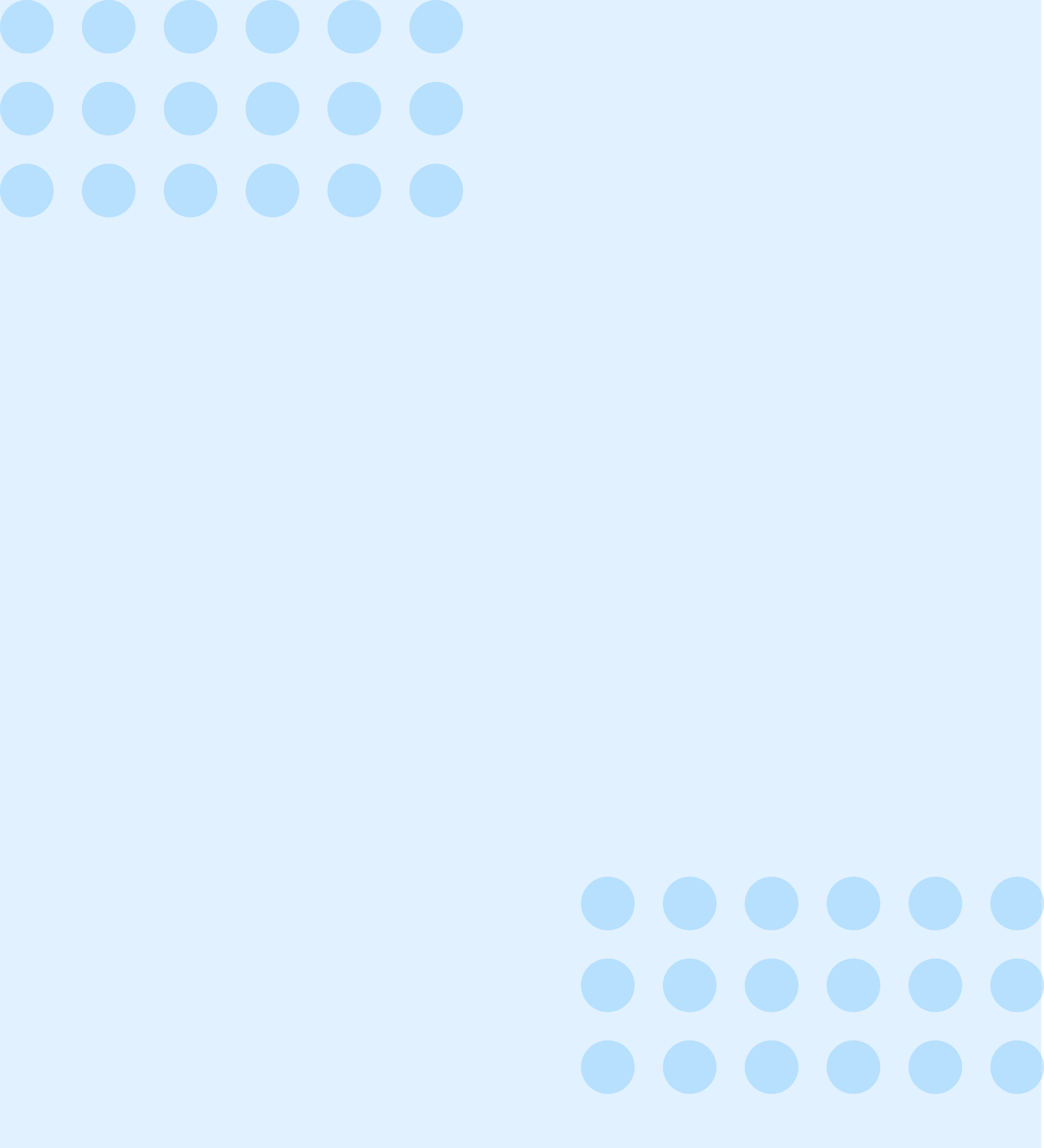



Blockchain Solution
Launching
Testing
Maintenance
Contact US!

Plot 378-379, Udyog Vihar Phase 4 Rd, near nokia building, Electronic City, Phase IV, Sector 19, Gurugram, Haryana 122015
Copyright © 2026 PerfectionGeeks Technologies | All Rights Reserved | Policy
Blockchain Solution
Contact US!

Plot 378-379, Udyog Vihar Phase 4 Rd, near nokia building, Electronic City, Phase IV, Sector 19, Gurugram, Haryana 122015

1968 S. Coast Hwy, Laguna Beach, CA 92651, United States
Copyright © 2026 PerfectionGeeks Technologies | All Rights Reserved | Policy
