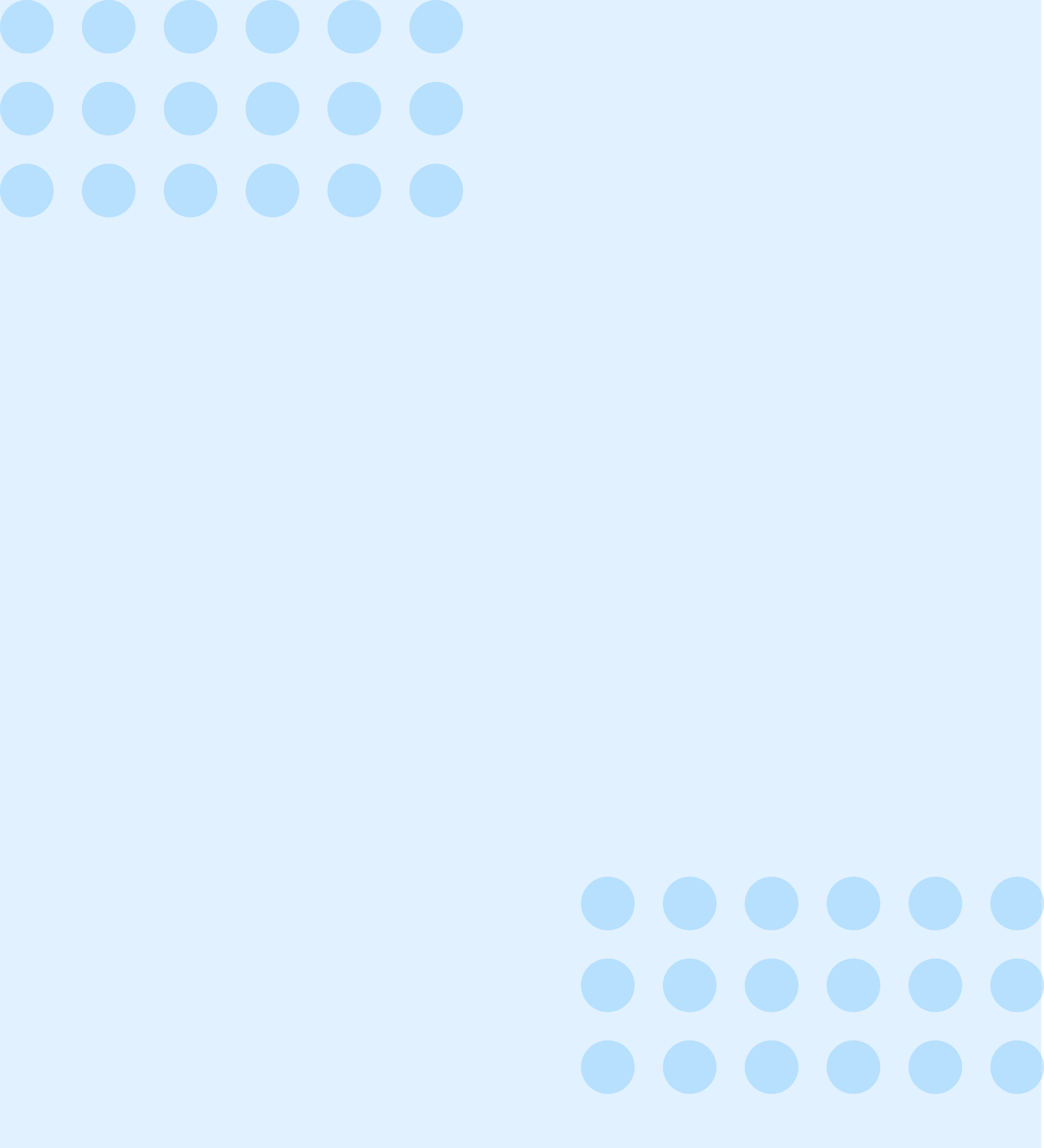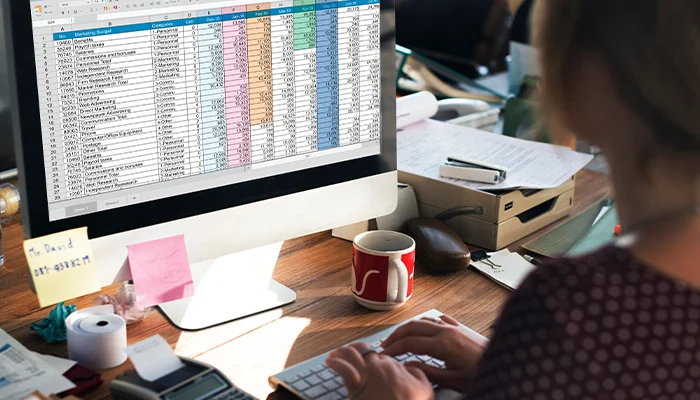
How to Build Utility Billing Software: Step-by-Step Development Guide
June 04
11:00 AM
What is Utility Billing Software?
Utility billing software refers to a system designed to automate the billing process for utilities. It streamlines the generation of invoices, tracks payments, manages consumption data, and ensures accurate billing for customers. The software can also include utility bill auditing software capabilities to detect anomalies and discrepancies in bills. By using a billing management system project tailored to utility services, companies can improve efficiency and customer satisfaction.
Benefits of Utility Billing Software Development
Developing customized billing software offers numerous advantages for utility providers:
Automation of Billing Processes: The software automates routine tasks like meter reading, bill generation, and payment reminders, reducing human error.
Accurate Billing: With utility bill tracking and auditing features, the software ensures customers are billed fairly and accurately based on consumption.
Improved Customer Service: Online billing software development enables customers to view bills, make payments, and track usage conveniently through digital platforms.
Cost Efficiency: By minimizing manual processes and reducing errors, utility companies save time and reduce operational costs.
Regulatory Compliance: The software helps comply with local laws and taxation policies related to utility billing.
Scalability: A well-built billing platform can grow with the business and incorporate new utilities or services as needed.
Key Features to Consider in Utility Billing Software Development
When building utility billing software, it’s crucial to include features that meet the needs of both the utility company and its customers. Here are some essential features:
Meter Data Management: Capture and process consumption data from various sources, including smart meters.
Billing Calculation Engine: Automatically calculate bills based on consumption, rates, and tariffs.
Payment Processing Integration: Support multiple payment methods such as credit cards, bank transfers, and online wallets.
Customer Portal: Provide users with access to their billing history, consumption reports, and payment options.
Utility Bill Auditing Software: Implement tools to identify errors, discrepancies, or fraud in utility bills.
Notification System: Send reminders for bill payments and alerts about overdue bills.
Reporting and Analytics: Generate reports for internal use and compliance audits.
Mobile Accessibility: Ensure the platform is accessible on mobile devices for convenience.
Security: Protect sensitive customer and financial data with strong security protocols.
A Step-by-Step Guide to Utility Billing Software Development
Building utility billing software requires a systematic approach. Below is a step-by-step guide to help you develop an effective billing platform.
1. Requirement Analysis
Start by gathering detailed requirements from stakeholders. Understand what utilities will be covered, customer expectations, regulatory requirements, and integration needs. This phase lays the foundation for the entire project.
2. Planning and Designing
Develop a blueprint of the billing management system project. Design the software architecture, including user interfaces, database structures, and system workflows. Decide on technologies and platforms that will support scalability and future enhancements.
3. Development
Begin coding the software, focusing on core modules such as billing calculation, customer management, and payment processing. Customized billing software development ensures that the solution fits specific business needs rather than relying on off-the-shelf products.
4. Integration
Integrate the software with external systems such as meter reading devices, payment gateways, and accounting software. Ensure seamless data exchange and process synchronization.
5. Testing
Software testing scope in future utility billing systems is crucial to maintain accuracy and reliability. Conduct rigorous testing, including unit tests, integration tests, performance tests, and security audits, to identify and fix bugs before deployment.
6. Deployment
Deploy the billing platform in a live environment. Make sure data migration from legacy systems is handled smoothly and users are trained to operate the new system.
7. Maintenance and Updates
Continuously monitor system performance and provide regular updates to address any issues or add new features. Utility automation solutions evolve, and your software should adapt accordingly.
Conclusion
Building utility billing software is a strategic move for utility companies aiming to streamline operations and enhance customer service. Whether you need a small billing machine application or a comprehensive utility bill tracking platform, investing in billing software development can improve accuracy, efficiency, and compliance. Partnering with an experienced billing software development company can help create customized solutions tailored to your specific needs. As utility sectors increasingly adopt online billing software development and automation, the scope for growth and innovation in this field is vast.