Cloud-Based Care: Software Maintenance with Remote Support

MAR, 14, 2024 17:37 PM
Cloud-Based Care: Software Maintenance with Remote Support
The current shift towards software maintenance with remote support requires new management and business processes as well as strategies to ensure smooth operations. With more users using business data, apps, and services more remotely than ever before, cloud-based platforms are now the most popular solution that is location-independent.
Cloud-based systems and applications make it unnecessary to be physically present, as employees can access the company's systems from any place at any time. They also eliminate the hassle of installing CDs or downloading them and allow flexibility, availability, and increased responsiveness between offices that are distributed, regardless of the location.
Cloud-based technology reduces costs and improves efficiency; in the process, employees get faster service, like remote IT assistance.
Gartner estimates that worldwide user spending on cloud services will be close to 500 billion dollars by 2022. This is an increase of 20.4 percentage points from the previous year! What are the benefits of making the transition to a cloud-based platform to improve your business? What benefits can it bring to services such as remote IT assistance for your employees?
What are the Benefits you're Missing out on?
Cloud-based systems are cost-efficient
While switching to cloud computing has the cost of an initial investment, it can help you save time and money in the end.
Cloud-based services generally operate on a software-as-a-service (SaaS) model. That means instead of buying new (and costly) devices and equipment for your company, you only pay for software development when you use it. Software upgrades, system upgrades, equipment, maintenance, and hardware are all typically covered by a SaaS contract, which reduces operating expenses.
Because SaaS cloud infrastructure is based on a pay-as-you-go basis, you can easily scale storage capacity and other features (and occasionally down) depending on the need. It's usually the case that you only pay for the features you need.
Secured and encrypted data
Cloud services can also eliminate the requirement for separate security solutions for data, as the SaaS model has security features that are quite robust and internal. These services have security in mind and protect data by encrypting it to shield it from access by unauthorised parties.
Operating on a shared responsibility model, cloud service providers guarantee overall cloud safety while giving users the freedom to implement further safety measures—such as user permissions and adjusting default settings—as they wish.
Cloud-based software can also provide off-site backups for the entire company's data, which can help with data recovery. Instead of investing a tiny sum on expensive recovery tools and equipment, it's easy to upload to the cloud.
Many users believe that, while sometimes needed, multiple logins and other security measures can be frustrating and take a lot of time. Instead of scattering your data over multiple servers and platforms and organising security for each, a cloud-based solution allows you to concentrate your information in one safe place. In particular, because it's authenticated through the integrating system (such as Salesforce and ServiceNow), cloud-based services such as PerfectionGeeks make security simpler without damaging information. It's a full-security system with just one login needed.
Hassle-Free Updates
The constant waiting for updates to your system to install and requiring your IT staff to plan manually for updates across the entire organisation can be a lengthy and expensive hassle. Based on the SaaS provider's cloud-based service, it usually includes automatic updates to your company's IT support needs remotely for no additional cost. The system must regularly be upgraded to the most current technology, which includes the most recent software version, server enhancements, and improved processing capabilities.
Automatic updates from the service provider will save the IT team time and energy instead of having to update the entire organisation manually, especially when it is a decentralised office model. This eliminates the costly cost of purchasing software and also hiring outside IT consultants to manage maintenance projects.
Increased Collaboration and Quality Control
Poor communication and inconsistent reporting could be fatal to the business. The stifling of data that is independent and hidden in each department blocks teams from communicating and hampers collaboration. The purpose of any business, particularly in remote settings, is to equip employees with the most complete (accurate) information that is available. But what if you were able to centralise data collection and quality control when you were decentralising your office?
Cloud-based storage systems store all of your documents in one hub and in a single format. With many users accessing identical data, this concentration guarantees consistent information sharing, decreases errors by humans, and allows access to clear records as well as revisions and updates. Everyone has access to identical formats and versions of documents, which reduces confusion and delays.
Your IT support team remotely can also identify recurring issues and other issues that typically pop up or can cause delays in work. With improved cloud collaboration, it is possible to tackle these problems across departments to inform new employees and staff on simple and easily fixable issues, thereby conserving everyone's time and energy.
Mobile, Portable, and Flexible
Hybrid and remote workplaces, which were at one time a necessity in early COVID-19, are now a thing of the past. With these configurations comes a rethinking of the way we conduct the workplace. Support for remote computing, sharing data, and data storage solutions that are portable, mobile, and adaptable are more essential than ever before.
Even if they're working at home, the modern workforce is constantly on the move. They require data access in real time. A majority of the 2.6 billion mobile users in the world are working on their smartphones. Cloud computing gives users safe access to company data through mobile devices, such as laptops, smartphones, and tablets. Team members who travel can now collaborate and share documents, files, and other important data wherever they are. The instant access allows sales reps, staff on-the-road freelancers, and remote workers to work more efficiently, increasing productivity and improving business operations.
When it comes to needing assistance, mobile-first cloud design makes software maintenance and remote software support independent. Support staff can be anywhere and help team members from anywhere, even while in motion. This helps reduce delays in the business process and also reduces the risk of information security breaches and security threats to data.
Access to data related to work and remote IT assistance from any place could also help employees maintain their lifestyle balance! Instead of being tied to their desks and a computer, they could attend their child's soccer game or visit the doctor while staying up-to-date.
Easily scale your operations
One of the greatest benefits cloud-based systems offer is the ability to scale. Cloud-based systems let businesses perform through lows and highs without having to continuously change networks or install additional servers. This allows you to be more creative and flexible, staying just one step ahead of your rivals.
Cloud-based systems can provide additional storage as well as bandwidth and user-friendly features instantly, without the need for a lengthy and costly upgrade to your IT infrastructure. If you're looking to scale back your plans due to fewer needs, a cloud-based SaaS model system will help you save money on features that you do not need or utilize. It is easy to quickly deploy an entire workforce from multiple locations, which would take a long time and be costly to implement.
In times of massive hiring and growth, cloud-based remote IT support can reduce the requirement to hire, onboard, and train IT personnel at the same time. Simply by increasing your allowance on the platform to accommodate the needs of your support, you will be able to serve many more customers in no time. Because the remote support partner is aware of typical user issues and the environment of users, it is not a waste of time.
Scalability at its Best
To understand how effective cloud computing can be in securing your company, look no further than the Ontario Teachers Pension Plan (OTPP).
Although located in Toronto, OTPP has offices all over the world, with offices in New York, London, and Singapore. When these employees switched to hybrid or remote configurations at the beginning of 2019, OTPP discovered they needed an IT support service provider that was remote and could assist agents in connecting to their devices, solving problems, and even rebooting devices while they remain connected.
Since joining PerfectionGeeks, OTPP's initial call resolution rate has risen by 10%, while rates of case reopening have dropped by 25 percent. The company can now help machines that are not within their domain, which allows for an increase of 50% in hiring setup time.
"To be able to reboot a machine and stay connected to that machine as it came back online was a real game-changer for us," says senior manager Waqas Mahmud. "The number of tickets being reopened has significantly dropped, so the user experience is greatly enhanced."
Get Your IT Support in the Cloud by using PerfectionGeeks

Your company is limited in terms of time and resources to allocate among its operational responsibilities. The complexities of ineffective IT solutions as well as data storage and computer-related issues hinder your ability to flourish as a company and achieve your objectives. It's impossible to afford to let your data management or IT get left to fend for themselves. However, you should also not neglect your employees or customers. A business can't reach its fullest potential if it has unhappy employees or unhappy clients.
COVID-19, as well as the post-COVID world we're exploring, has made matters more complicated. Boardroom calls are replacing video conferences, eCommerce has supplanted in-store shopping, and back-end IT support teams have had to adjust to the changing needs of today. Workers now require remote IT support rather than having a person at the office visit their desk.
PerfectionGeeks can help you deal with complex IT issues by effortlessly moving between video chat cobrowse, cobrowse screen share remote takeover, and screen share. This provides a seamless interaction for both the IT professional and users who need assistance. The features in-platform are designed to work with remote and hybrid working environments, regardless of the location.
PERFECTION GEEKS
PerfectionGeeks is a one-stop resource for everything related to…
RELATED BLOG
The 6 Best Trucking Dispatch Software Solutions of 2023
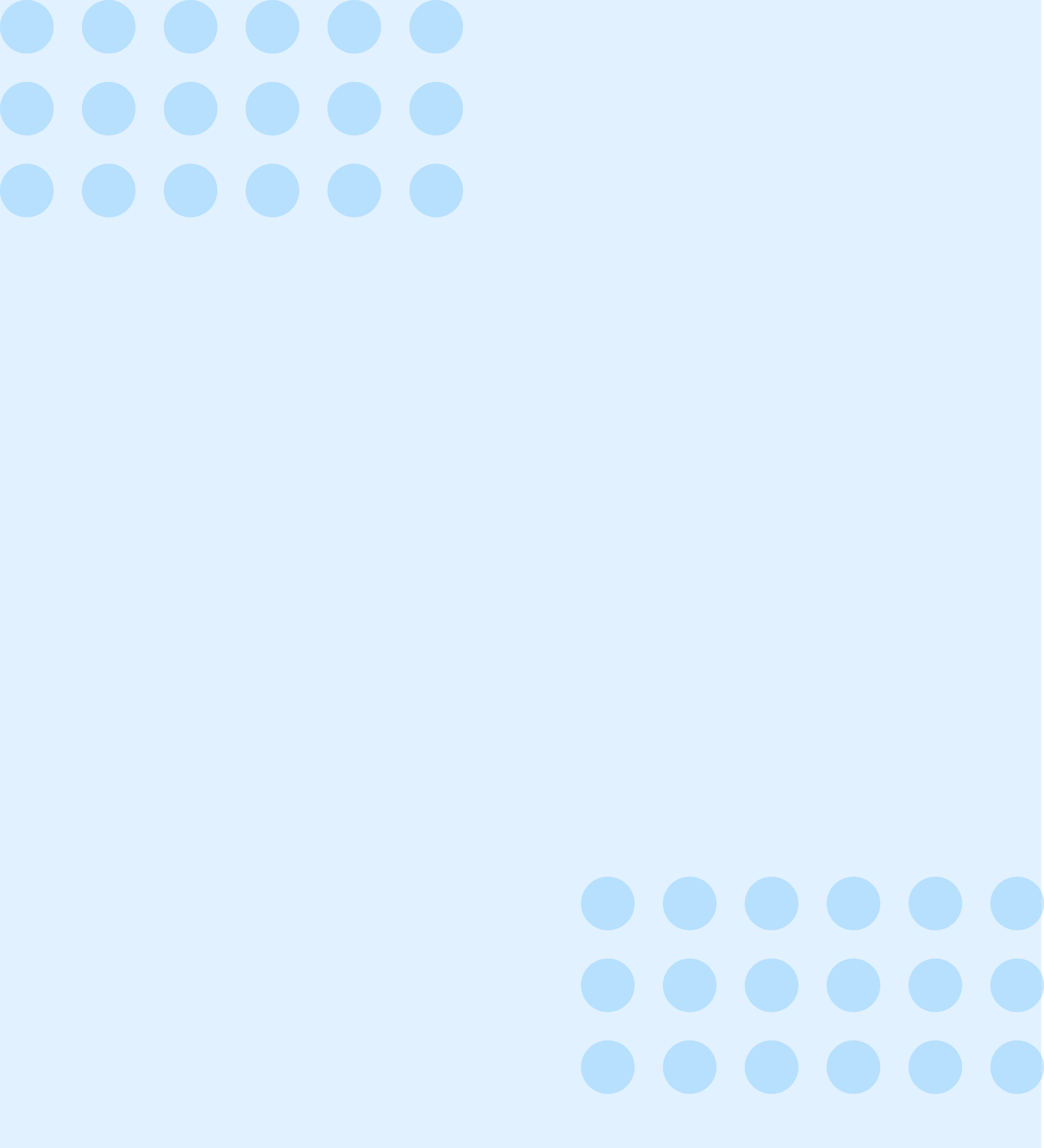



Contact US!
India

Plot 378-379, Udyog Vihar Phase 4 Rd, near Nokia building, Electronic City, Phase IV, Sector 19, Gurugram, Haryana 122015
Copyright © 2026 PerfectionGeeks Technologies | All Rights Reserved | Policy